You can customize yo tables! (under construction but you can still look)
THE RADIUS :: WELCOME :: Tutorials
Page 1 of 1
 You can customize yo tables! (under construction but you can still look)
You can customize yo tables! (under construction but you can still look)
INTRO!
There are different levels of customizing.
1) The Table
2) The Row
3) The Cell
but which one is which with all those crappy coding names and such, well, I'll tell you.
Table = table
Row = tr
Cell = td
Why are they CALLED this? I HAVE NO FREAKING CLUE, but it's OKAY!
But if you don't plan to have more than one row, you can still make a table!
EXAMPLE:
An example! w/ a border to see it's table-ness
without borders
I'll be using with borders so the tables will seem more authentic.
ADDING COLOURS!
THIS SECTION IS UNDER CONSTRUCTION BUT… You can style your tables!
-background colour
-border
->px
->type (solid, dashed, dotted
->colour
You can style your rows!
-colour
You can style you cells!
-colour
ADJUSTING SPACING AND WIDTH!!
In this section, you will learn how to space the tables and cells within them.
This is a table that uses 100% of the post size.
This is a table that uses 50% of the post size.
Adjust the percentages however you want and just delete ‘border=2px’ if you don’t want the border.
This is how you center a table without centering the content inside it
If you've been paying attention, you can adjust cell width with whole table!
When you turn the borders off and add spoilers, it looks something like this.
ADVANCED!
WHAT TO EXPECT!
Using images as backgrounds for your tables!
Using padding for tables and cells!
Spoilers + Tables = SO MUCH ORGANIZATION!
NOTES!
EXAMPLE:
There are different levels of customizing.
1) The Table
2) The Row
3) The Cell
but which one is which with all those crappy coding names and such, well, I'll tell you.
Table = table
Row = tr
Cell = td
Why are they CALLED this? I HAVE NO FREAKING CLUE, but it's OKAY!
But if you don't plan to have more than one row, you can still make a table!
EXAMPLE:
| CELL 1 | CELL 2 | CELL 3 |
- Code:
[table border=2px][td]CELL 1[/td]
[td]CELL 2[/td]
[td]CELL 3[/td][/table]
An example! w/ a border to see it's table-ness
| row 1, cell 1 | row 1 cell 2 |
| row 2, cell 1 | rpw 1 cell 2 |
- Code:
[table border=2px][tr][td]row 1, cell 1[/td][td]row 1 cell 2[/td][/tr]
[tr][td]row 2, cell 1[/td][td]rpw 1 cell 2[/td][/tr][/table]
without borders
| row 1, cell 1 | row 1 cell 2 |
| row 2, cell 1 | rpw 1 cell 2 |
- Code:
[table][tr][td]row 1, cell 1[/td][td]row 1 cell 2[/td][/tr]
[tr][td]row 2, cell 1[/td][td]rpw 1 cell 2[/td][/tr][/table]
I'll be using with borders so the tables will seem more authentic.
ADDING COLOURS!
THIS SECTION IS UNDER CONSTRUCTION BUT… You can style your tables!
-background colour
-border
->px
->type (solid, dashed, dotted
->colour
You can style your rows!
-colour
You can style you cells!
-colour
ADJUSTING SPACING AND WIDTH!!
In this section, you will learn how to space the tables and cells within them.
This is a table that uses 100% of the post size.
| Row 1, Cell 1 (25%) | Row 1, Cell 2(50%) | Row 1, Cell 2(25%) |
- Code:
[table width="100%" border="2px"][tr]
[td cell width=25%]Row 1, Cell 1 (25%)[/td]
[td cell width=50%]Row 1, Cell 2(50%)[/td]
[td cell width=25%]Row 1, Cell 2(25%)[/td]
[/tr][/table]
This is a table that uses 50% of the post size.
| Row 1, Cell 1 (10%) | Row 1, Cell 2(15%) | Row 1, Cell 2(25%) |
- Code:
[table width="50%" border="2px"][tr]
[td cell width=10%]Row 1, Cell 1 (10%)[/td]
[td cell width=15%]Row 1, Cell 2(15%)[/td]
[td cell width=25%]Row 1, Cell 2(25%)[/td]
[/tr][/table]
Adjust the percentages however you want and just delete ‘border=2px’ if you don’t want the border.
This is how you center a table without centering the content inside it
| Row 1, Cell 1 (10%) | Row 1, Cell 2(15%) | Row 1, Cell 2(25%) |
- Code:
[table width="50%" border="2px" style="margin-left:auto;margin-right:auto;"][tr]
[td cell width=10%]Row 1, Cell 1 (10%)[/td]
[td cell width=15%]Row 1, Cell 2(15%)[/td]
[td cell width=25%]Row 1, Cell 2(25)[/td]
[/tr][/table]
If you've been paying attention, you can adjust cell width with whole table!
| Row 1, Cell 1 (25%) | Row 1, Cell 2(50%) | Row 1, Cell 2 (25%) |
| Row 1, Cell 1 (10%) | Row 1, Cell 2(15%) | Row 1, Cell 2 (25%) |
When you turn the borders off and add spoilers, it looks something like this.
|
|
|
- Code:
[table width="100%" border="2px"][tr]
[td cell width=25%][spoiler=content 1]Row 1, Cell 1 (25%)[/spoiler][/td]
[td cell width=50%][spoiler=content 2]Row 1, Cell 2(50%)[/spoiler][/td]
[td cell width=25%][spoiler=content 3]Row 1, Cell 2(25%)[/spoiler][/td]
[/tr][/table]
|
|
|
- Code:
[table width="50%" border="2px"][tr]
[td cell width=10%][spoiler=content 1]Row 1, Cell 1 (10%)[/spoiler][/td]
[td cell width=15%][spoiler=content 2]Row 1, Cell 2(15%)[/spoiler][/td]
[td cell width=25%][spoiler=content 3]Row 1, Cell 2(25%)[/spoiler][/td]
[/tr][/table]
ADVANCED!
WHAT TO EXPECT!
Using images as backgrounds for your tables!
Using padding for tables and cells!
Spoilers + Tables = SO MUCH ORGANIZATION!
NOTES!
- pm me for any specific questions. I'll try to get back to you soon and answer to the best of my abilities.
- content is weirdly centered (vertically) but there's a way around it. It's a hassle, but just use the same amount of line breaks in each cell. In this case, it's four.
EXAMPLE:
| My character is socially awkward, and so are a handful of other people's character's as well | Likes Cookies | Disklikes |
| My character is socially awkward, and so are a handful of other people's character's as well | Likes Cookies | Dislikes |
Last edited by Asche on Thu Nov 29, 2012 10:18 pm; edited 2 times in total (Reason for editing : I wants to add more infoooo)

Asche- D rank

THE RADIUS :: WELCOME :: Tutorials
Page 1 of 1
Permissions in this forum:
You cannot reply to topics in this forum